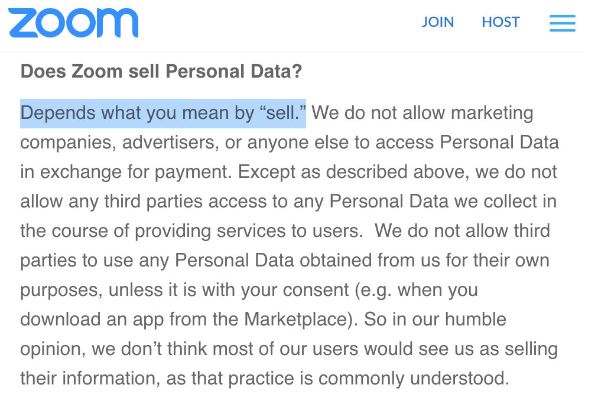Image: Chad Springer via Getty Images
During the COVID-19 pandemic, millions of Americans will be forced to work, play, and learn from home for the foreseeable future. Such a massive shift will lean not only on shaky and expensive U.S. broadband networks, but popular teleconferencing programs that often don’t quite work as advertised.Zoom in particular has seen a flood of new users, and the company’s stock has jumped roughly 20 percent since the COVID-19 outbreak began. But as new users flock to the platform for work, they should be aware of a few things: namely, the company’s data collection, its shaky privacy policy, and the fact your boss knows when you’re not giving them your undivided attention.
Zoom offers users a feature called “attention tracking.” According to the Zoom website the feature—which can be disabled if the chat administrator allows it—will track if participants have clicked away from the active Zoom window for more than half a minute.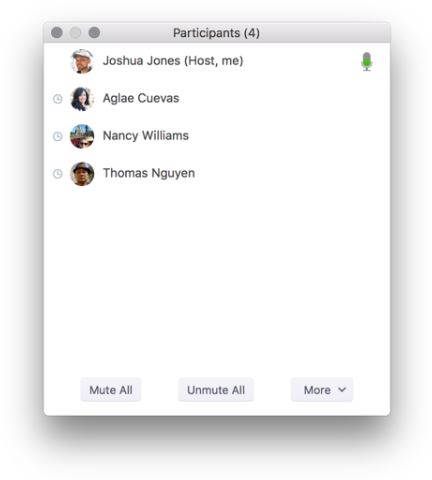 Guidance from schools such as the University of Florida advises teachers to not use the feature to impact student grades, given it only works if participants use version 4.0 or higher, often doesn’t work when users use Zoom in a browser (as opposed to an app), and may conflict with some existing university platforms. Journalists and Twitter users were quick to note that the feature creates a scenario whereby you could be penalized by an employer for doing job-related things, such as checking your notes or updating a memo during an important meeting.
Guidance from schools such as the University of Florida advises teachers to not use the feature to impact student grades, given it only works if participants use version 4.0 or higher, often doesn’t work when users use Zoom in a browser (as opposed to an app), and may conflict with some existing university platforms. Journalists and Twitter users were quick to note that the feature creates a scenario whereby you could be penalized by an employer for doing job-related things, such as checking your notes or updating a memo during an important meeting.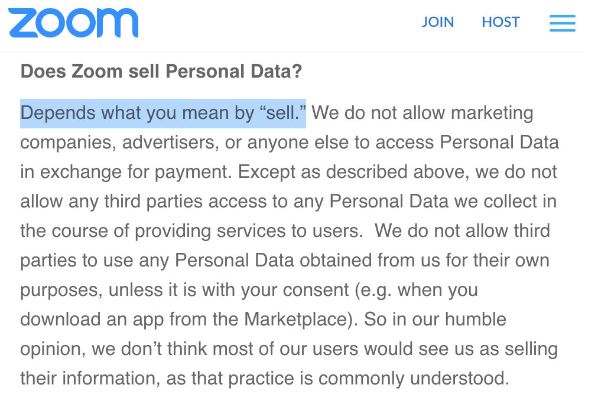 Zoom was the subject of a privacy complaint by the Electronic Privacy Information Center (EPIC) last year, alleging that "Zoom intentionally designed its web conferencing service to bypass browser security settings and remotely enable a user's web camera without the knowledge or consent of the user."
Given the lack of any meaningful internet-era privacy laws in most of the US (except California), your right to be informed on the scope of Zoom’s data collection may vary. Newly homebound users interested in more robust privacy practices (or apps that don’t track and penalize your inattention) may want to consider alternatives, assuming they’re available.
Zoom was the subject of a privacy complaint by the Electronic Privacy Information Center (EPIC) last year, alleging that "Zoom intentionally designed its web conferencing service to bypass browser security settings and remotely enable a user's web camera without the knowledge or consent of the user."
Given the lack of any meaningful internet-era privacy laws in most of the US (except California), your right to be informed on the scope of Zoom’s data collection may vary. Newly homebound users interested in more robust privacy practices (or apps that don’t track and penalize your inattention) may want to consider alternatives, assuming they’re available.
Advertisement
“Hosts can see an indicator in the participant panel of a meeting or webinar if an attendee does not have Zoom Desktop Client or Mobile App in focus for more than 30 seconds,” the company said. “‘In focus’ means the user has the Zoom meeting view is open [sic] and active.”
The company’s website is quick to note that the program doesn’t track users using video or audio technologies, though Zoom did not respond to a request for comment seeking more information on how the feature works. Zoom has previously promoted the feature as a way for educators to keep tabs on inattentive students.
“Whether it’s a video, a powerpoint, or your desktop, if Zoom is not the app in focus on a student’s computer you will see a clock indicator next to their name in the Participant box,” the company said.
“It may also be helpful to let your students know that you will be grading this metric,” Zoom explained. “In the virtual classroom, anything you can do as educators to facilitate engagement and attention will translate to continued success in the classroom.”
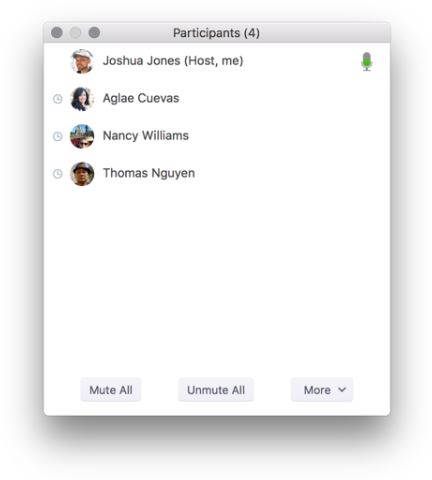
Advertisement
It’s not particularly difficult to find a workaround. Users eager to do a little work and listen to their boss at the same time could, as one Twitter user suggests, just run Zoom on a phone or tablet while working (or leveling up your Red Dead Online character) on your laptop.New users should also be aware that like most companies, Zoom’s privacy policy indicates the company is collecting a laundry list of data on you, including user name, physical address, email address, phone numbers, job information, Facebook profile information, computer or phone specs, IP address, and “information you upload, provide, or create while using the service.”
“If you participate in a recorded meeting or you subscribe to Zoom cloud recording services, we collect information from you in connection with and through such recordings,” the company notes. “This information may include personal data."
On Twitter, Washington Post journalist Hamza Shaban noted the company’s privacy policy is both coy and semantic when it comes to acknowledging if and how the company profits from this data collection.